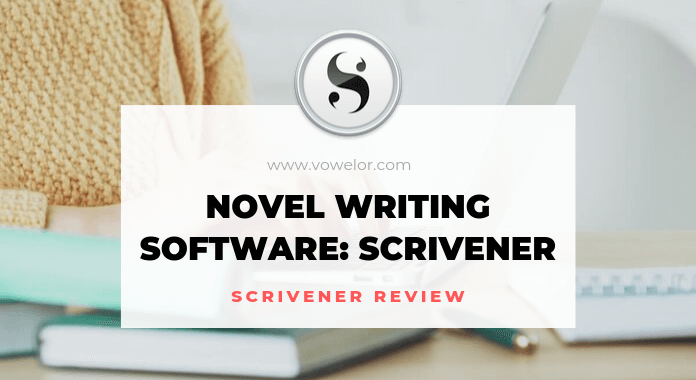
Writing is a fun yet challenging task. This task requires lots of focus, brainstorming, inputs, and creativity. Fortunately, there are some writing tools that help writers in the creative task of shaping their ideas in the form of an essay, a blog, a research paper or even a book!
One of these popular writing platforms is Scrivener. It is one of the best creative writing apps available in the market.
Novelists, essayists, blog writers, short story writers, academic writers and every other type of writer can use this writing tool for performing the task of writing conveniently.
Scrivener software works like a ring-binder, typewriter, and scrapbook at the same time. Some of the serious writers and novelists have praised the services offered by Scrivener.
So, today, I’m going to write an in-depth review of Scrivener; which will help you in evaluating the worth of this creative writing app. If you are also a writer, then I advise you to stick to this review until the end. Let’s begin.
What is Scrivener?
Scrivener is a writing tool that is designed to assist in varied writing purposes. It allows writers to plan their work, use tools to form their ideas easily, structure the work and make it presentable in all manners.
All in all, it is an ideal writing tool for serious professional writers. It offers a plethora of services that you may not find in regular writing software programs like MS Word or Google Docs.
Why Writers Should Choose Scrivener?
Now, you must know that Scrivener is not a free writing tool. So, it’s your right to question what makes Scrivener worth-spending your hard-earned money.
So, let’s know why writers like you should choose to spend money on Scrivener.
1. Scrivener Provides Various Word Processing Features
The first thing that you may expect from a writing tool is basic word processing features. Well, there is no surprise that Scrivener offers all these features to you.
You can type, select any font, change its size or color and adjust the alignment. You can also format your text according to your will. All these formatting options are available in the toolbar.
You can also add varied types of bullets or images in your document. So, all of these basic features are quite similar to any other writing tool. A writing tool without these features will be meaningless.
Using all these basic features in Scrivener is as simple as using them in MS word.
2. Scrivener Allows Better Structuring
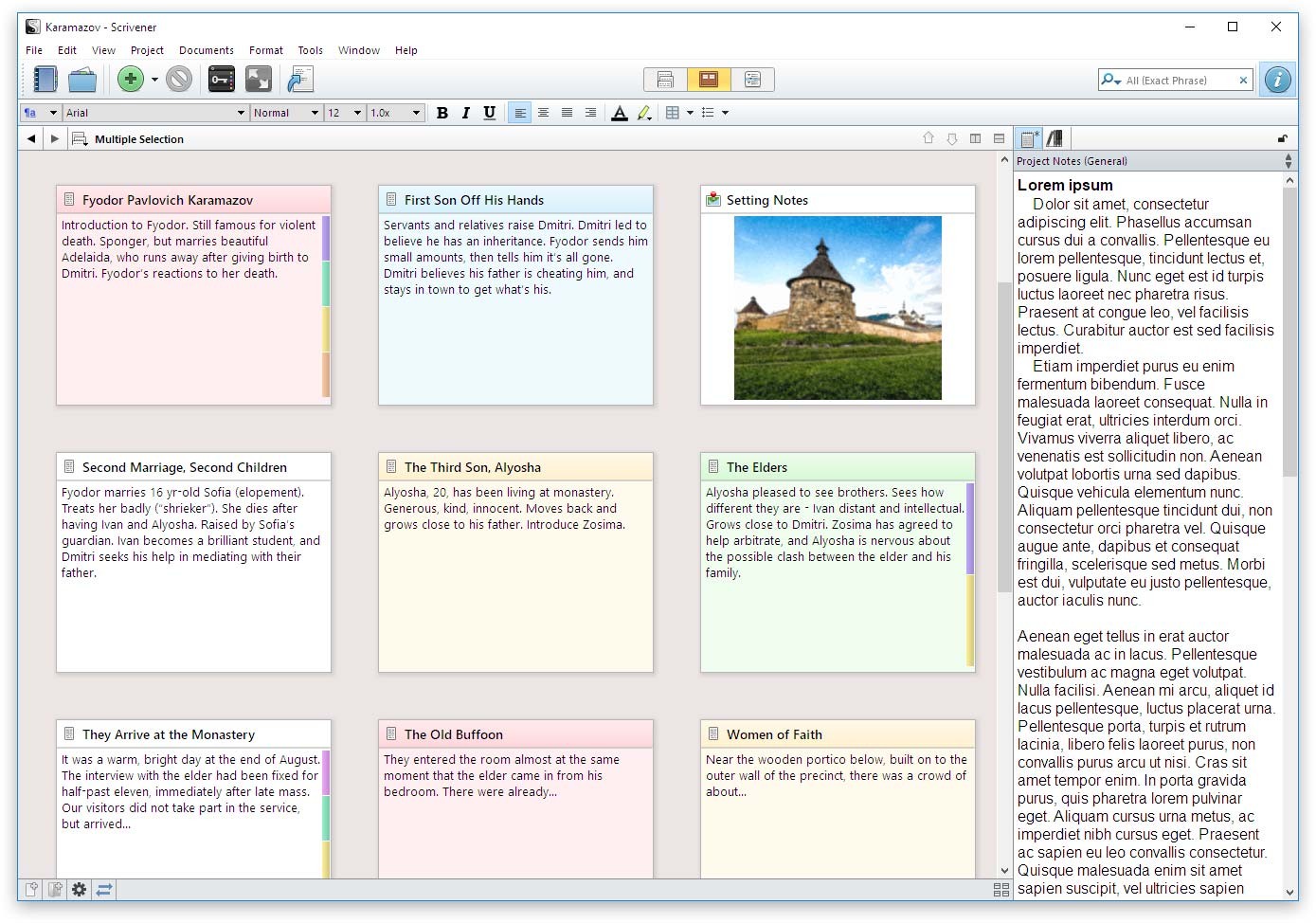
From here, you will start noticing the difference between Scrivener and all the free writing tools. Unlike these tools, you can do better structuring in Scrivener.
You can break your longer texts into various sections or sub-sections. This type of structuring prevents long scrolls and thus, enhances flexibility.
You can see your document in smaller folders or sub-documents in the outline or corkboard view. In this way, you can easily view the main points of your document without much scrolling.
Plus, you can drag and drop these headings to change their sequence easily. In the outline view, to go in a particular heading, you just have to click on it, and you will be able to see the inner contents of it.
In the corkboard view, you can see these main points in the form of small sticky notes with texts. You can rearrange these cards or notes to change the sequencing of your text.
So, this type of structure makes it easy for you to create your document’s outline, work on its various sections and arrange them accordingly.
3. Scrivener Saves Time by Offering Templates
Creating the whole structure of your document is indeed a time-consuming task. Sometimes, writers have strict deadlines, and other times, they feel quite lazy to set-up the structure. (Being a writer, I can understand your struggle.)
Well, in such cases, you can use the auto-generated structure templates of Scrivener. You just have to choose the type of your project to get the right template.
It has several templates for novels, short stories, screenplays, and articles. These default templates are basic but can be useful in meeting strict deadlines.
Scrivener also allows to you use the templates uploaded by other writers. But, I can’t comment on their accuracy, because these are made by various people as per their personal knowledge.
4. Scrivener Lets You Set Targets
Keeping an eye on your goal is very important for success. Setting the targets also assist you in measuring your efforts and motivate you to do more. You can set your targets in Scrivener
You can set the number of words for each separate part or chapter. You can also set the number of words of your whole assignment or book. You can set the number of words you are planning to write in one particular writing session.
You will see a progress bar that will indicate your word progress as per your set target. This simple feature will really affect your productivity as you can keep a regular eye on your targets and how much you have achieved.
5. Scrivener Allows You to Import Practically Everything
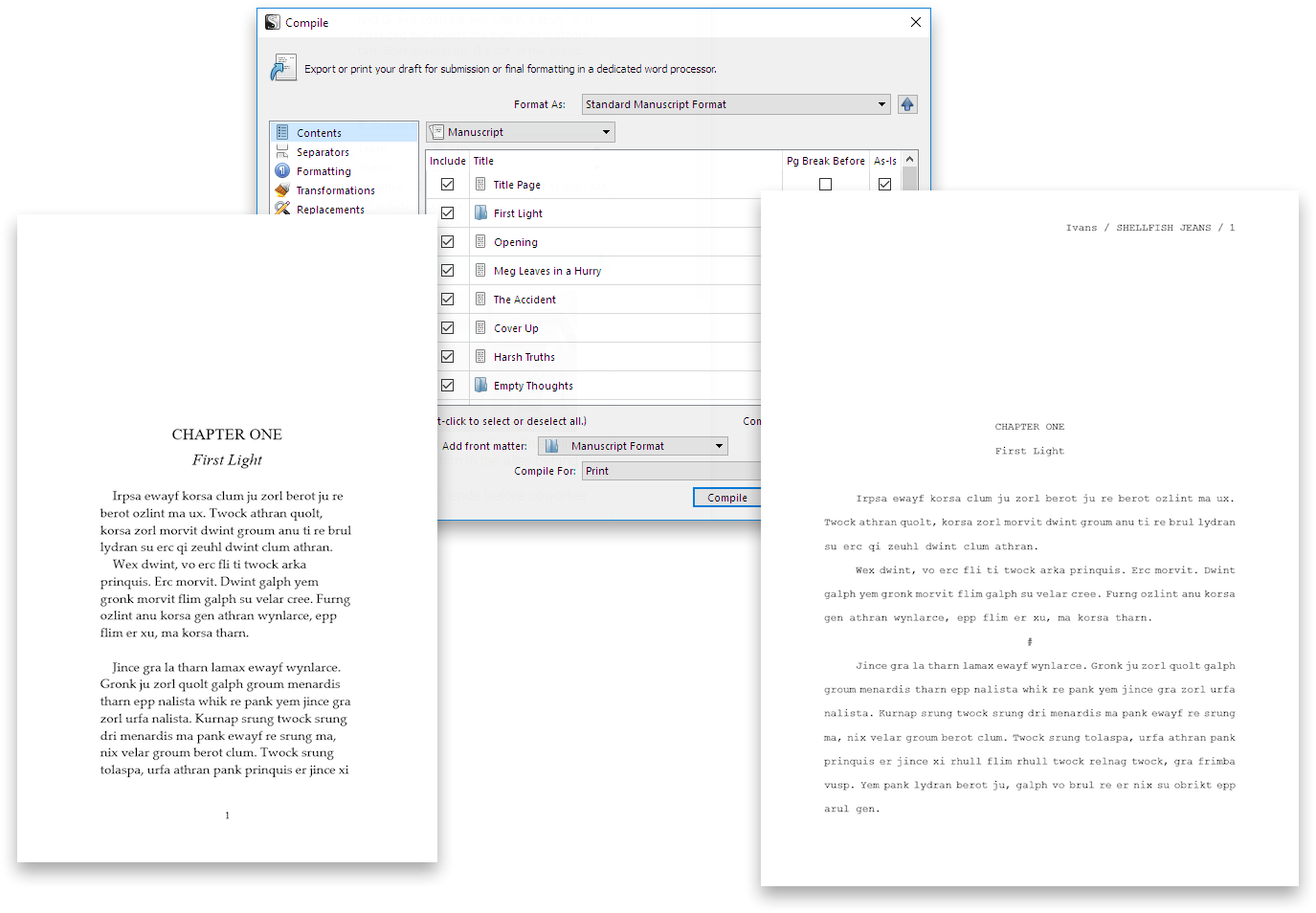
You know that writing requires lots of research. I also have to open several tabs, see lots of images and check my personal notes to curate one article. So, doing all these with free writing tools like MS word becomes quite hectic.
On the other hand, the importing feature of Scrivener makes it simple for writers to take reference from various sources. You can import your previous work, personal notes, website links and even images to describe scenes.
Usually, writers get ideas while sleeping, doing other things as well. So, they note it all down somewhere. In Scrivener, you can import all these notes and gather them in one place.
6. Scrivener Saves You from Confusion
Novel writers usually have to face confusion while finding one particular scene or one chapter in the whole text. But, Scrivener solves this problem.
The work of one novel will be saved in one single project in Scrivener. In this project, you will see all your sections and separations. Now, this arrangement makes it easy to find a particular incident or chapter of your book.
7. Scrivener Entertains Your Random Thoughts
Random thoughts, poems, and quotes keep flowing in the mind of writers. Well, sometimes, they just let it go and sometimes, they stop between the work to open a new document and note that thing.
Well, Scrivener also welcomes your random thoughts. You can open the scratchpad anytime between any project to note anything. You can save this random idea or poem wherever you want.
So, your main work won’t be interrupted due to such a flow of thoughts while working in Scrivener.
8. Scrivener Makes Multitasking Easy
Multitasking is not a headache with Scrivener. You can not only add notes in between working on a document, but you can also work on two documents simultaneously.
You can write the character sketches along with working on the main story as well. You can also create the outline of your novel while reading your notes which can be opened right beside it.
9. Scrivener Enhances your Focus
By keeping all your things in one place and allowing you to work in distraction-free mode, scrivener promotes better concentration.
Plus, you can personalize your background by changing images or colors. Setting up everything as per your working preferences enhances focusing ability.
How to Use Scrivener?
Now, let’s know about the process of using Scrivener. Managing it in the first few days will be a little bit complex, but it will be smoother for you; once you will get some practice.
1. Managing the Central Workspace
Central workspace is the place where you will start your work. You can start writing by creating a new document, or you can import your previous material here to begin.
You can see the outline view or the corkboard view as per your preference. You can use the tree on the left, known as a binder to divide your chapters or headings.
To arrange the chapters or headings, you can drag and drop these. While writing, you can turn on distraction-free mode to remove all the bars and extra tabs.
2. Planning Your Novel
To plan your novel in a better manner, you can create various sections for each character. You can make a section for developing your plot. Plus, you can add your side notes, your research etc. all in your workspace.
The best thing is that you can also perform a search to find a particular phrase or character in your whole document.
3. Novel Draft
You can take the already created templates, or you can create your draft at your convenience. The best option would be to create one folder for each chapter. If your chapters are too long, then you can also separate each scene.
You can re-arrange your chapters or scenes anytime easily. You can also add personalized watermarks to various sections like “to do” or “draft”. You can change the colors of these sections as per your personal needs.
4. Importing Work
When you will import your previous work, initially, all of it will come in one document. But, you can divide it into chapters if it’s a whole book.
You can also import single pictures, small notes, and shorter texts easily.
5. Editing and Saving
You can save a snapshot of your work before editing if you wish to save the previous version. You can save as many snapshots as you want. Through these snapshots, you can easily return to your previous versions.
6. Compiling your Work
You can take printouts of individual scenes and chapters; once your novel is completed. But, this may lack the presentation. So, you can also compile the whole work.
You just have to click on compile, and you can convert your work in simple printing pages, e-book or word documents as well. Taking out the word document version will help you in polishing your work in InDesign or Reedsy before publishing.
Pros and Cons of Scrivener
Although we have already talked about most of the benefits of Scrivener, still let’s have a quick look at its pros and cons.
Pros
- Easy to use
- Easy to organize
- Time-saving
- Offers in-built templates
- Cuts all the distractions
- Help in setting goals and achieving them
- Restore previous versions
- Allows importing and exporting files
- Compatible for long writing projects
- Provide basic grammatical assistance
- Auto-save your work
Cons
- No availability of any collaboration features
- Customer support is slow
The Cost of Scrivener
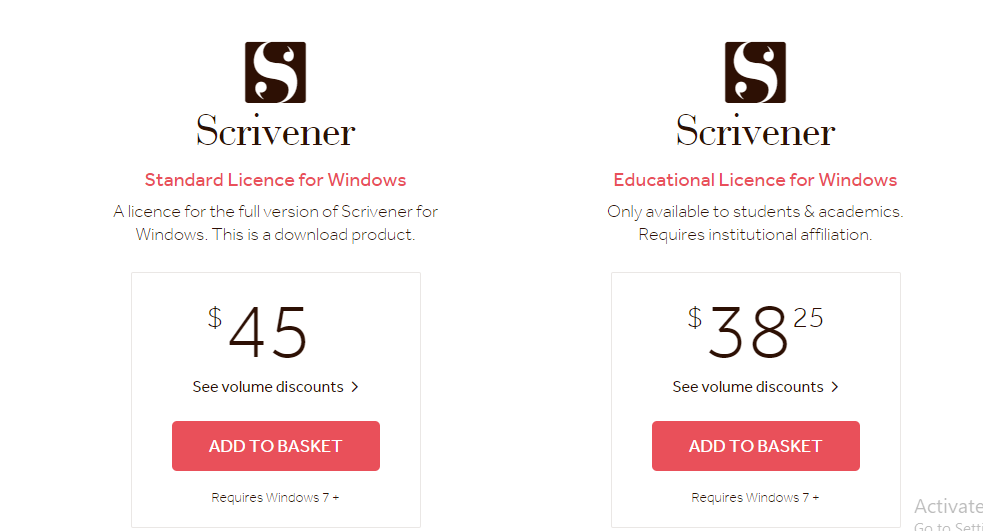
Claim Your 20% Discount On Scrivener Now!
Now that you know most of the things about Scrivener, it’s time to see how much Scrivener will cost you.
This creative writing app will cost you $45. Do you think that’s too much? Well, it is a one-time fee for downloading the app. After getting Scrivener once; you won’t have to pay anything again.
So, I think it is quite lesser than the other paid writing tools where you have to pay a monthly or annual subscription fee.
It’s a good investment for writers who have to work on novels and large projects daily. Pay once and use it forever!
SCRIVENER DISCOUNT COUPON CODE
I know you love discounts, right? That’s why I am sharing special coupons only for Vowelor readers. The Coupon is valid for both PC and Mac subscription. Just enter the code VOWELOR and get 20% off instantly.
Claim Your 20% Discount On Scrivener Now!
Views of Your Fellow Writers on Scrivener
Reading the feedback of your fellow writer will let you see the bigger picture. If you don’t know any writers who have used Scrivener, then worry not! You can read the honest reviews of Scrivener here.
OR
Do you still have some questions or doubts in your mind? If yes, then you can clear it out by reading the given FAQs.
Summing Up The Scrivener Review
In the end, I would say that Scrivener is one of the most efficient writing tools available for writers. However, there is no trial system, so you must be a little bit hesitant while buying it.
But, if you have constant novel writing work or bulky writing projects, then you should trust Scrivener without a doubt!







![Ginger Software Review of [2019] + Coupon Code! Ginger Software Review](https://www.vowelor.com/wp-content/uploads/2019/10/Ginger-Software-Review-100x70.png)
