
Any written content piece can’t become presentable without proper proofreading. Along with manual proofreading, writers also need some proofreading tools that can detect the errors missed by the human eye.
Ginger and Grammarly are counted among the best proofreading tools for writers. That’s why; I’m going to write about Ginger vs. Grammarly so that you can understand the difference between the two.
Many fellow writers ask me which tool is better among Ginger and Grammarly. So, I thought instead of answering them personally, why not I share this answer with all writers.
In this article, I’m taking certain common pointers to discuss about both Ginger Software and Grammarly. After this discussion, you will surely understand which of these editing tools are best for you.
So, let’s begin!
What is Grammarly?
Grammarly is a grammar checker and proofreading software that is serving various types of writers since 2009.
It is one of the most trusted proofreading tools because it provides accurate spelling and grammar assistance to the writers.
It has both free and premium versions. Its free version is usually used by novice or budding writers as it offers great value. However, it’s premium version has many more features that can make your writing flawless.
Salient Features of Grammarly
1. Check Spelling Errors
Grammarly checks all your spellings to ensure that your text is free from such errors. Sometimes, we write correct spellings but, still, the word is wrong according to the context.
For example, suppose you have written “then” instead of “than” while comparing a thing. The spell checker of Grammarly will also detect such mistakes. So, you can fix them as well.
2. Detect Grammatical Mistakes
Grammarly also detects all the grammatical errors in your text. However, in the free version, it will only detect the common grammar errors, while in the premium version; it will address each and every grammatical error.
3. Checks your Punctuations
Wrong or missing punctuations can change the whole meaning of a sentence. So, Grammarly makes sure that you put the right commas, full stops, and other punctuation marks. You get punctuation assistance even in the free version of Grammarly.
4. Suggest Better Words
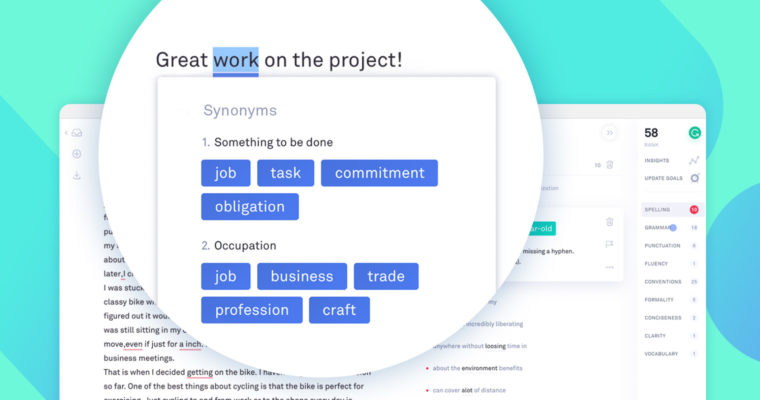
Grammarly enhances your vocabulary by suggesting better words. After pasting your text in Grammarly, you can double click on any word for knowing its synonyms.
Among these synonyms, you can click on any one for enhancing the quality of your content.
For example, suppose you have pasted “she finished the given task”. Now, you can go on a thesaurus or other synonym tools to know the synonyms of words like “completed” or “task”.
But, that will be more time-consuming. So, you can double click on these words for getting synonyms suggestions from Grammarly.
After checking the same sentence, I have modified it as “she completed the given task”. This is how it works!
5. Check your Content according to the Genre
There are various writing genres. Some writers write technical content, some write academic content, while others write informal content.
Grammarly allows you to set your goals according to your content type. After knowing these goals, Grammarly gives you style suggestions according to your writing genre only. Isn’t it fantastic?
6. Make your Text Clear
Grammarly also detects the words which don’t add any value in the sentence. Such words only enhance the confusion among readers. So, by removing them, your text becomes more precise.
7. Allows You to Create your Personal Dictionary
You can add any word in your personal dictionary even if that’s not an English word. By doing so, Grammarly won’t mark it incorrect from the next time you use it.
8. Checks Plagiarism
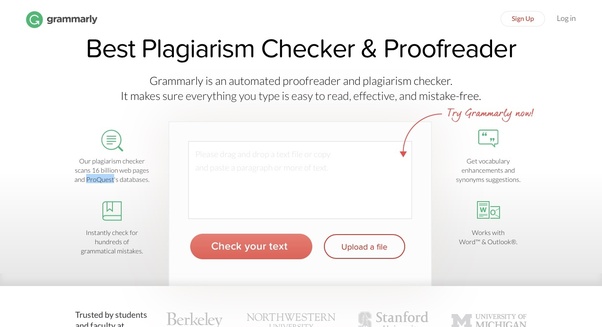
You can also check the plagiarism in your text through the premium version of Grammarly. It checks thousands of texts to detect any type of plagiarism. So, your text will be fully plagiarism-free.
Installing and Setting up Grammarly
You can either install the app of Grammarly, or you can open it through your browser. Setting it up is quite simple.
You just have to add your name, email address and a password for signing up. It will give you two options in the beginning. The first is to continue to free version and the second is to get Grammarly premium.
In the starting, I suggest you should continue for the free version so that you can see its interface and understand it.
You can add the Grammarly extension in your Chrome, Firefox, and Safari. After adding it, you will just have to click on this extension every time for opening the software.
You can use it on your phone as well by downloading the Grammarly app.
Using Grammarly
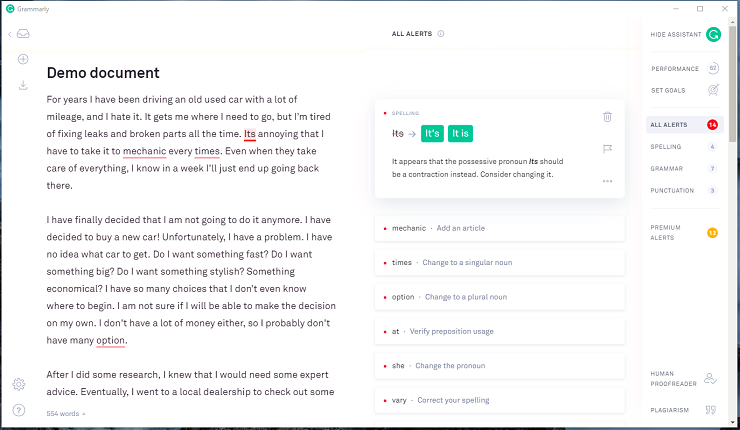
The interface of Grammarly is very simple and straightforward. You will learn it within minutes of pasting your first document.
In the free version, your mistakes will be highlighted with various color underlines. You can click on “correct with assistance” to get the right word suggestion plus knowing the reasoning behind it.
It will clear all your spelling, grammar, and text clarity related issues. However, for complex issues, it will only give hints.
You can correct these by using the hints in the free version of Grammarly. However, in the premium version, you get proper assistance for amending these errors as well.
You can also go in the insights section to check the number of sentences, length of sentences, time taken in reading or speaking the text, word length and readability score.
According to these insights, Grammarly also gives an overall score to your text. By adding Grammarly extension, Grammarly will also fix mistakes in your emails, social media posts, messages etc.
Premium Plans of Grammarly
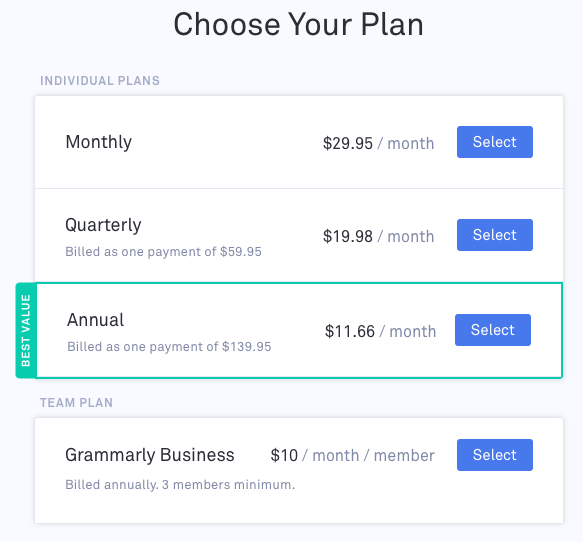
You can get the premium monthly plan of Grammarly in $29.95. However, the prices will be reduced to $19.98 per month if you get the quarterly subscription and to $11.66 per month if you get an annual subscription.
If you have a big team, then you can also take the business account that has additional team management features.
For this, the price will be $15 per month/ per member, and it will be billed annually. The minimum number of team members will be 3 in this account.
Pros and Cons of Grammarly
Pros of Grammarly
- No grammatical mistakes can be missed from the expert eye of Grammarly.
- Grammarly has a very simple and clutter-free interface.
- It offers various browser extensions by adding which you can fix your regular mistakes while writing emails, messages, and social media posts etc.
- Grammarly also checks sentence structure, word usage, and punctuation.
- It has an in-built plagiarism check which saves you from content duplication.
Cons of Grammarly
- Grammarly doesn’t offer the free trial of the premium version. So, deciding whether the premium version is worth it or not becomes a little bit difficult for users.
- It doesn’t have MS office add on.
- It is quite expensive.
- Sometimes, it stops detecting errors until you re-paste the content in it.
What is Ginger?
Ginger is yet another significant proofreading tool that is used by a large number of writers. It is a spelling and grammar checker that aims to eliminate all grammatical errors from your text.
Ginger also has some additional features which set it apart from all the other basic grammar checking tools. Some of them are language translator, dictionary definitions, sentence rephraser etc.
It also has a free and paid version. You can use the basic spelling and grammar checking services in the free version. However, for using advanced features, you will have to upgrade to the premium version.
Salient Features of Ginger
1. Correct Grammatical Errors
Ginger also serves the basic purpose of a proofreading tool which is checking the spellings and grammar of a text. You can paste your text on Ginger to eliminate your errors.
Just like Grammarly, it also highlights your mistakes which you can amend by clicking on the highlighted area. But, it doesn’t give logical reasons along with every suggested correction.
2. Suggest Better Words and Sentence Structure
You can use the rephraser tool of Ginger to get word and sentence suggestions. It will provide the alternatives of various words after understanding the context of the whole sentence.
It also improves your overall sentence structure by suggesting better phrases, idioms, and clear sentence formation. So, your texts will be easily understandable and more clear after going through this check.
3. Provide Text to Speech Facility
Ginger also provides assistance in improving your pronunciation. You can use the text to speech feature to listen to any text of your choice.
You can set the reading speed, male/female voice, US/UK accent as per your requirements.
4. Translates your Text in Several Languages
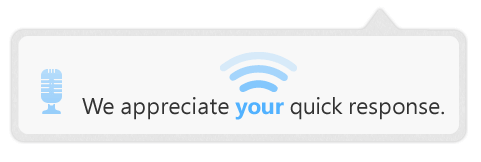
You can translate your texts in 40+ languages using the translator tool of Ginger. It is a very helpful feature for people having certain language barriers.
You just have to paste the text in it and select the language in which you want to translate your text. However, it’s not a unique feature because Google translator also offers these services for free.
5. Provides Personal Training
Ginger also provides personal training to its paid users after analyzing their weak areas. It creates unique lessons and tests based on your common mistakes so that you can learn about these subjects and avoid common errors.
These customized lessons are very helpful for improving your overall English and writing skills.
6. Checks your Punctuation
Just like Grammarly, Ginger also detects all punctuation related errors in your texts. You can amend them by clicking on your mistake.
7. Create your Personal Dictionary
You can add any words in your personal dictionary in Ginger just like Grammarly.
Installing and Setting up Ginger
Setting up Ginger is also simple. You just have to go to the Ginger homepage. Here, you will have to add Ginger to your browser first. It will be your Ginger extension.
After installing the extension, you will have to create an account on Ginger. The process of signing up is the same as Grammarly.
You can also download Ginger software for android if you want to use it in the phone.
Using Ginger
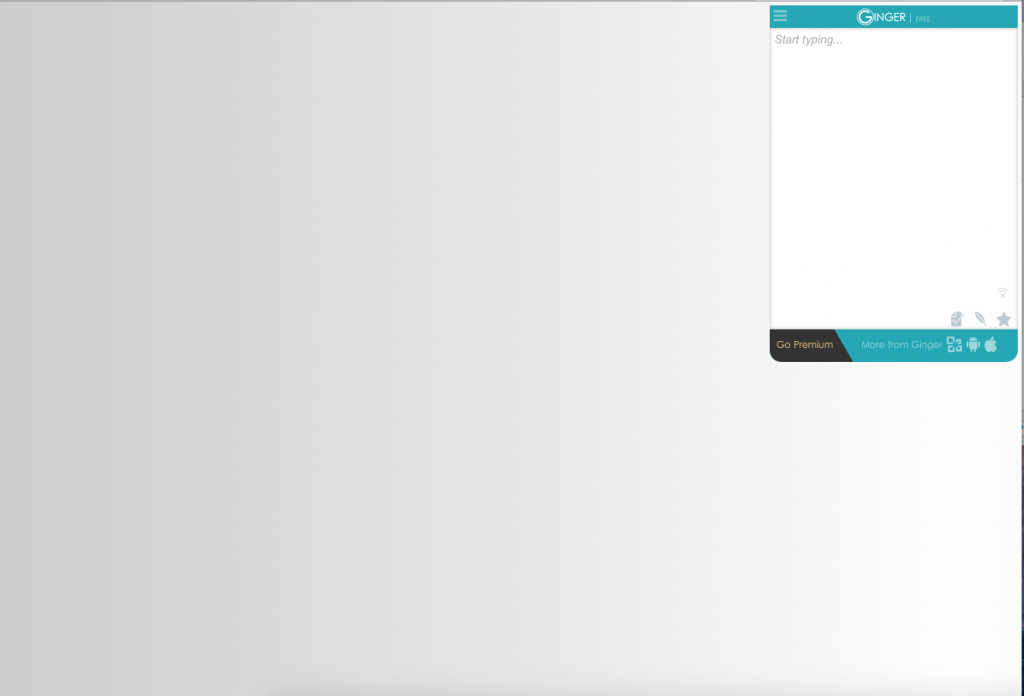
You can use Ginger via its website, browser extension or application. However, if you are using it on the desktop, then I will suggest you to go with the browser extension.
By doing so, a small window will be popped up on your desktop. Here you can paste your text before actually adding it in your mail or message etc. The mistakes will be highlighted which you can easily correct.
You can click on other features that are given on the left side of your screen to use any of them.
However, using Ginger isn’t as simple as Grammarly, and in the web version, it offers a very small window.
Premium Plans of Ginger
The premium plan of Ginger will cost you $14.98 per month; which is very less as compared to Grammarly. You can save more by taking the annual plan in which monthly charges will be $6.24.
By taking this premium plan, you can use all the features of Ginger limitlessly. However, in the free version, you can only use limited features, that too a fixed number of times.
Pros and Cons of Ginger
Pros of Ginger
- It hones your writing skills by providing personal training lessons.
- It makes your text more clear by giving rephrasing suggestions.
- It offers a variety of browser extensions.
Cons of Ginger
- It’s interface is not that much good.
- It misses some of the grammatical errors.
- It doesn’t have a plagiarism checking tool.
Final Verdict Grammarly Vs Ginger) – Which One You Should Choose?
Now, you must have understood the difference between Ginger and Grammarly.
So, according to me, you should choose Grammarly over Ginger. I’m advising this because Grammarly is a more advanced tool having more better and useful features.
On the other hand, Ginger has lots of features, but most of them won’t be of any use for basic writers. Plus, Ginger misses some of the grammatical errors which won’t be a good thing for you.
Further Reading on Grammar Tools



![Ginger Software Review of [2019] + Coupon Code! Ginger Software Review](https://www.vowelor.com/wp-content/uploads/2019/10/Ginger-Software-Review-218x150.png)


![Ginger Software Review of [2019] + Coupon Code! Ginger Software Review](https://www.vowelor.com/wp-content/uploads/2019/10/Ginger-Software-Review-100x70.png)

