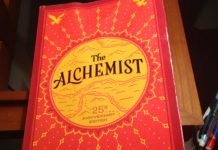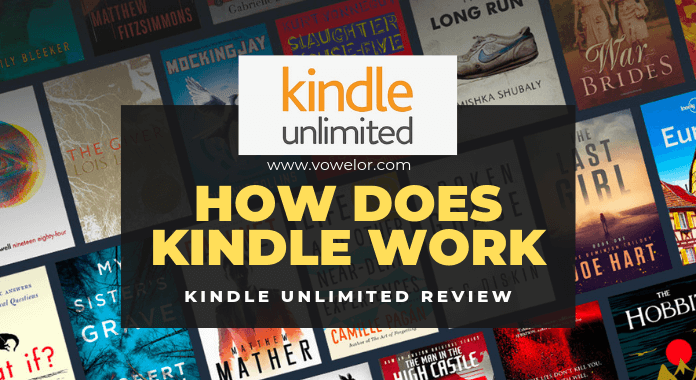
Kindle Unlimited is a golden opportunity for all the bookworms out there to read unlimited books from all the possible genres of the world at an affordable rate. Yes, you heard it right! Amazon has launched a service, namely Kindle Unlimited, which provides access to unlimited kindle books to the subscribers.
But, hey, stop right there! Before you go to your kindle app and hit the subscribe button for Kindle Unlimited, you should know everything about it. All this information will assist you in having a smooth experience with Kindle Unlimited.
Well, without taking a lot of time, we are presenting all the essential information related to Kindle Unlimited here. Go through all the questions so that you won’t face any problem after subscribing to Kindle Unlimited.
Table of Contents

Kindle Unlimited
Amazon Kindle Unlimited is every book lovers’ all-time favorite app to read as many books as they want.
To sum it all Kindle Unlimited has these amazing features for you:
- 30 days-free-trial.
- Unlimited ebooks.
- Read books anywhere and everywhere.
- Use any device to read kindle books.
What are the Basics of Kindle Unlimited?
- By subscribing to Kindle Unlimited, you get access to the whole Kindle Unlimited Library; which includes over millions of e-books, thousands of audiobooks and all the popular magazines.
- You have to pay a fixed amount every month to get a monthly subscription just like you do in Netflix.
- You don’t own these books, but you are borrowing them for reading. You can keep these books in your account for any period of time (no system of due dates or fine). You can remove them after reading.
- You can add and remove books as and when required, but you can keep only ten books in your account at a time.
- You can use any Amazon device or Kindle app to read your Kindle Unlimited book collection.
Now, let’s move to some deeper details of Kindle Unlimited.
How to Subscribe to Kindle Unlimited?
You need to follow the given instructions to subscribe and start reading on Kindle Unlimited:
- First of all, open the Amazon app through your browser or you can also download the app in your phone through Play Store.
- If you don’t have an Amazon account, then click on “Hello, Sign in” and fill up all the necessary details to sing up.
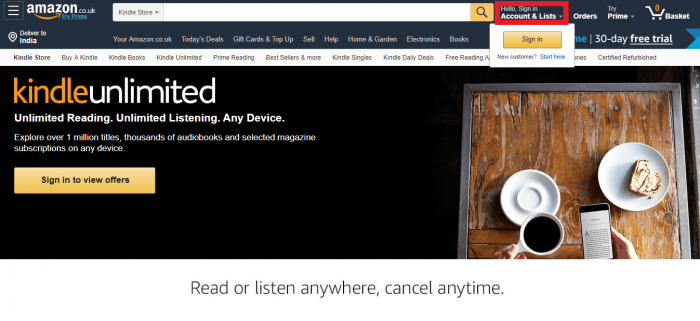
- Now, log in to your Amazon account and go to Shop by Department < Kindle < Kindle Unlimited.
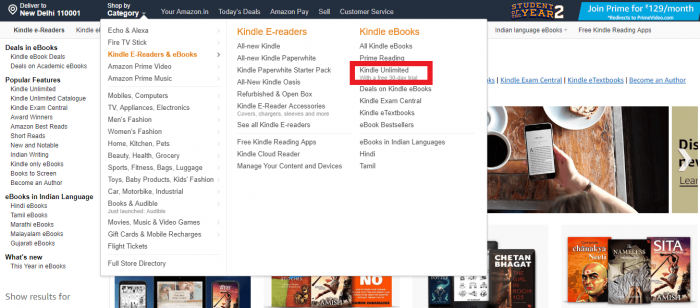
- Click on “Start your 30-day free trial” button. To enable this free trial, you need to select a valid payment method and fill up the details.
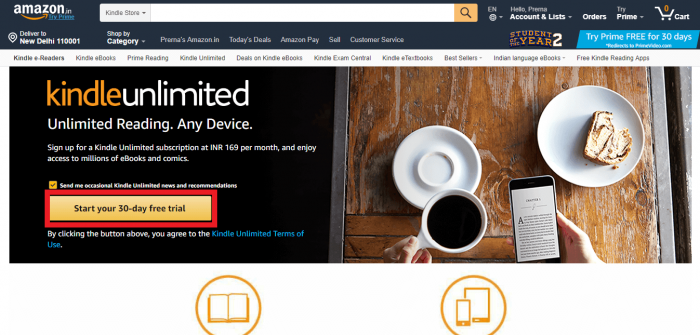
- People who have used Amazon services in the past must have credit cards listed in the app already. New users can add credit card details by clicking on “Add a Card”.
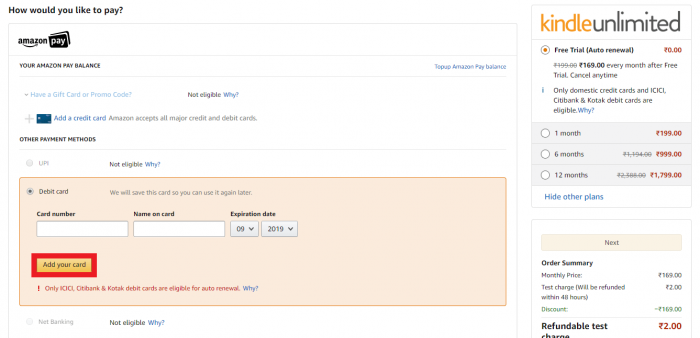
- You won’t be charged anything during your 30 day trial period. It means you can cancel your subscription any time during these 30 days if you don’t like the services. You will be charged only after completion of the first 30 days if you won’t cancel the services.
- Select on the continue button, and you are ready to read! You will be taken to a page with suggested reading titles. You can search through these titles, or you can also browse the whole unlimited library to find your favorite books and create your collections.
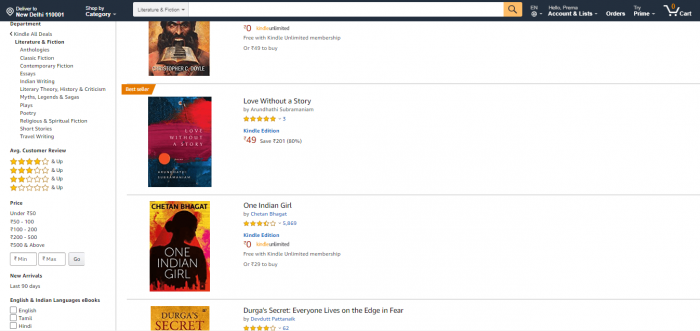
How to Cancel the Kindle Unlimited Subscription?
If you feel that Kindle Unlimited is not meant for you during or after the completion of the trial period, then you can easily cancel your subscription.
- Just go to your “Kindle Unlimited Membership Page” and click on “Cancel Kindle Unlimited Membership”, which is written in the left column
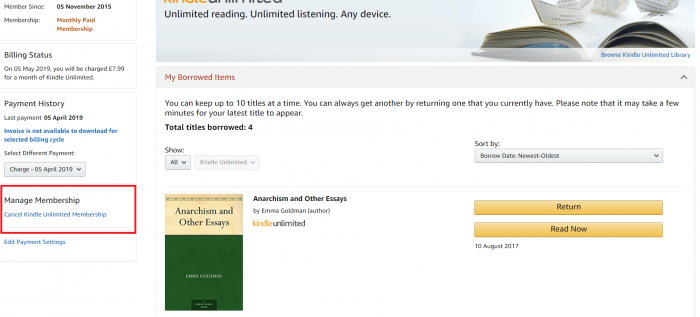
- Ta-daaa, you have successfully canceled your membership. You will also receive an email confirmation of your membership cancellation.
What are the Monthly Charges of Kindle Unlimited?
The monthly subscription rates of Kindle Unlimited are different for India and other countries. Let’s have a look at these prices:
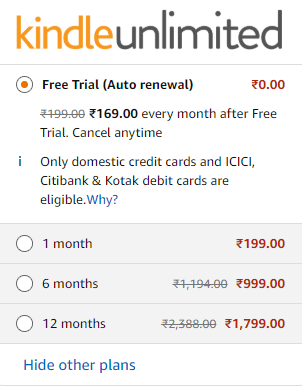
- Subscription charges in India: 169 rupees per month
- Subscription charges in the U.K: 7.99 pounds per month
- Subscription charges in the U.S.A: 9.99 dollars per month
- Subscription charges in Australia: 13.99 dollars per month.
You can also subscribe for 6 months, 12 months or 24 months collectively at the same rate.
Is Kindle Unlimited Free for Amazon Prime Members?
Many people have this common doubt. So, you should know that Amazon Prime and Amazon Kindle Unlimited are different services; which means Kindle Unlimited is not free for Prime members.
However, Prime members of the United States get a different free service with their Amazon Prime subscription known as Prime Reading. This is quite similar to Kindle Unlimited but, it offers a small collection of books, instead of an unlimited library.
How you can Browse Kindle Unlimited Books?
- Browsing books on Kindle Unlimited is an easy process. You just have to open Amazon and go to Kindle Unlimited using the drop-down menu.
- You will see the list of e-books, out of which you can add any into your account. You can also browse through the normal amazon store.
- While browsing through the Amazon store, you will get two options. These options are “read for free” or “buy it with 1-click”. As you have Kindle Unlimited subscription so you have to click on read for free and the book will be added in your Kindle Unlimited account.
How you can Return Kindle Unlimited Books?
To get new books, you will have to return the old ones as you have to maintain the book borrowing count limit.
- For this, go in Your Account < Your Kindle Unlimited < Your Borrowed Items.
- Here, you will find the list of books borrowed by you and that are present in your account at the moment. Click “return” on any book that you want to return.
How to Listen to Audiobooks on Kindle Unlimited?
Kindle Unlimited is also useful for people who love listening to audiobooks. But, not every book is accompanied by an audiobook version as some of the books are not converted into audio format originally. So, you can only access the audiobook version of the books in which audio format is available.
Worry not; you still can find thousands of audiobooks on Kindle Unlimited. To know whether an e-book has audiobook facility or not, you have to click on its title. You will see “Read and Listen for Free” instead of “Read for Free” in case of audiobooks.
Once you will add the book in your account and open it, you will see a headphone icon on the top of the page. You can easily listen to the audiobook by clicking on that icon.
How to Use Kindle Unlimited via App?
If going to the internet, searching for Amazon and then, reaching to your Kindle Unlimited sounds too much, then you can also download the Kindle app. This app can be downloaded easily on Android, iOS and Windows devices.
However, the process of using the Kindle app slightly differs from directly opening it through Amazon on the internet. To make it clear for Kindle app users, we are elaborating this process here:
- Open the Kindle app and click on the “Discover” tab. You will get the option of “Kindle Unlimited”.
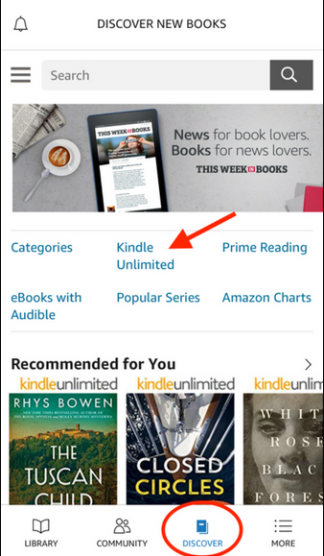
- From here you can borrow and manage your e-books, audiobooks, and magazines.
- For borrowing anything, click on its title and then click on “Add to Library”.
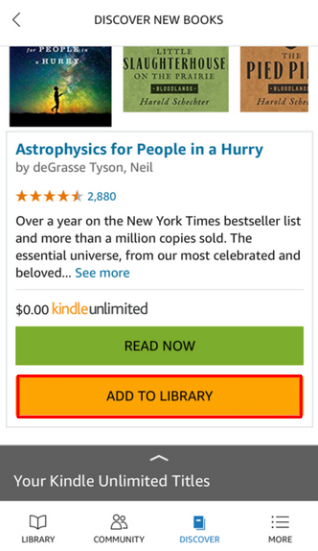
- To see the list of borrowed items and return the books, go to “Manage your Titles”.
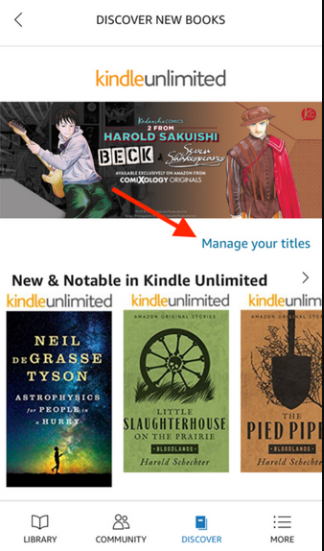
What type of books is available on Kindle Unlimited?
Collection of books matters a lot for the selective type of readers. Definitely, we all have some favorite authors and favorite publishing houses. So, it’s important to know the type of books that are available on Kindle Unlimited.
Some of the best books series like Harry Potter and Hunger Games trilogy is available on Kindle Unlimited. So, if you are a fan of teen fiction, then you will surely love Kindle Unlimited.
Apart from it, you can also find amazing books like “The handmaid’s Tale” by Margret Atwood on Kindle Unlimited. Also, self-published books by Amazon are available in large quantity on Kindle Unlimited.
But, you should know that books from some major publishing houses like HarperCollins, Penguin Random House, Hachette, Macmillan, and Simon & Schuster are not available on Kindle Unlimited.
It means that you will have to separately buy books from any authors that write under these publishing houses. You also won’t find some bestselling books like “Gone Girl” by Gillian Flynn on Kindle Unlimited.
Now, you are all ready to subscribe to Kindle Unlimited. Go ahead and try it now if you found it interesting and useful.