
No matter which editing or grammar check tool you use, it always makes you go through those numerous cycles of editing and still end up with a mediocre draft (and a headache! ?♂️).
Don’t worry, I’ve got your back!
In this article, I am reviewing ProWritingAid – the most effective editing tool to help you with your grammar as well as writing style.
I started using ProWritingAid a couple of months back and it has helped me to save so many hours of editing time (which now I spend in reading my favorite books! ?)
This review will help you learn all the tidbits of the ProWritingAid and you’ll get answers to all your questions including
- What is ProWritingAid?
- How much does ProWritingAid Cost?
- Is it worth to buy ProWritingAid Premium?
- Is Prowriting Aid better than Grammarly?
- How to use ProWritingAid more efficiently?
and more…
So, just sit back and read this post to the end. (there’s a discount code too! ?)

ProWritingAid
ProWritingAid is suitable for checking grammar as well as it guides you to improve your writing style.
To sum it all, this editing tool has a lot to offer you:
- 20+ in-depth Writing reports.
- Great emphasis on writing style.
- Context-sensitive suggestions and detailed explanation.
- Better integrations that save time.
My review: Here’s My Thoughts and Opinions for ProWritingAid
ProWritingAid is an editing software designed to help the writers. It is a style editor, a mentor, and grammar police. In short, you can say it is a blessing for the writers. This software is available for its users on the desktop, app, and also on the web.
ProwritingAid is available in free and premium versions. So it is important for you to know how it works and how it is useful for you.
Later, in this ProWritingAid Review, I will tell you is it worth to spend on this editing software or not? Also, I will reveal one more information about its subscription that is not available for any other grammar checker.
I know by now you’ve hundreds of questions. Just relax and read through!
Features: What does ProWritingAid Do?
ProWritingAid has some really helpful features to offer all the users even if you are using the free version. I have explained each of them in brief as follows.
ProWritingAid allows its users to learn from their mistakes and improve their writing style. It provides an in-depth report focusing on different areas of writing. This gives the users an excellent opportunity to see the development of their writing.
ProWritingAid generates the following reports to help you as a writer.
| ✅ Writing Style Report | Highlights the words/phrases that should be revised to improve readability. |
| ✅ Sentence Report | Highlights the sentences that are excessively long for a user to comprehend. |
| ✅ Plagiarism Report | Check the text for plagiarism to make sure the content is original. |
| ✅ Grammar Report | Uses AI to check and highlight grammar mistakes. |
| ✅ Overused Words Report | Flags repeatedly used words in your writing. |
| ✅ Readability Report | Analyses and highlights sentences that are harder to read. |
| ✅ Clichés and Redundancies Report | Highlights the cliched and redundant words in your writing. |
| ✅ Contextual Thesaurus | Recommends contextual synonyms that can improve the sentence. |
It would not be wrong if I call ProWriitingAid as the writing mentor. While using it, I feel like someone is constantly analyzing my work on every step and giving the stats of my progress.
Now, let me tell you in brief about the main highlights of the ProWritingAid editing tool.
1. Writing Style Improvements
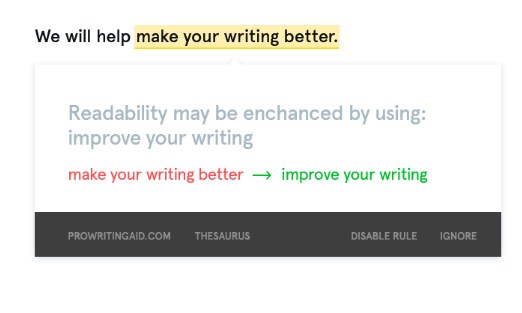
See, everyone’s writing style is different and it becomes really difficult to fit the standards at times.
You need to focus on sentence formation, proper use of adverbs, avoid plagiarism, passive voice usage, and redundancy.
Can a single tool help you do all that?
BIG YES!
ProWritingAid can fix all these writing issues at once. It will draw attention to the sentences where you can improve the writing style such as changing the voice, adding a clause or removing a word, etc.
With ProWriting Aid, you have fewer chances of screwing up with your writing.
2. Grammar Check
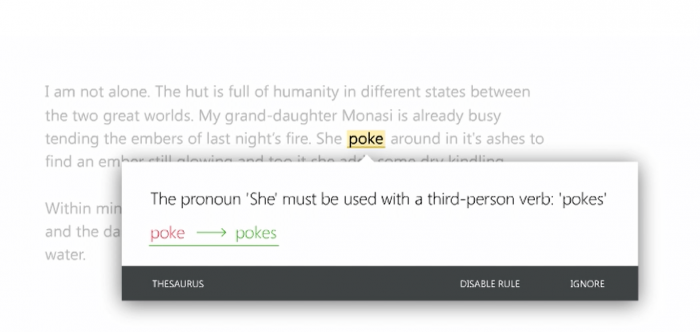
The next feature is like a grammar check with superpowers (if you ask me.)
As you write, the ProWritingAid grammar check will automatically identify and suggest you the correct grammar. And, with one click, the grammar error is gone.
With Prowritingaid the chances of grammar errors and spelling mistakes are almost negligible. In addition to this feature, the punctuation checking will make your manuscript or articles more effective.
Impressed? Well, I have just begun, there’s more!
3. Find the Right Word
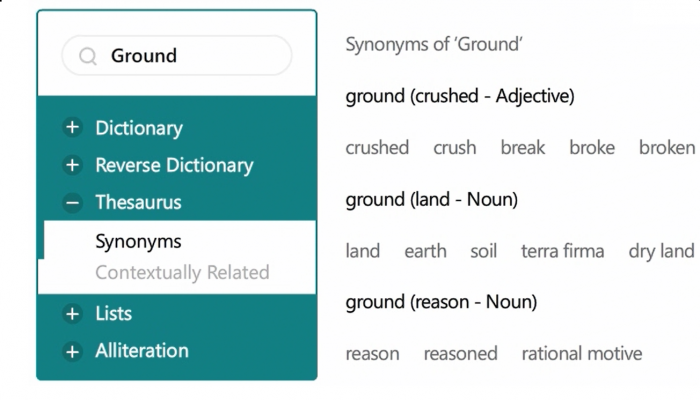
Many writers would agree with me on having a transitory writer’s block – that horrible feeling when you are unable to put your thoughts into words (happens with me often!)
ProWritingAid is definitely a relief on this!
The powerful word explorer of ProWritingAid is an ultimate tool for finding the appropriate word that is context-sensitive and enhances your style of writing.
This feature not only helped me in improving my writing but also improved my vocabulary.
I get to know so many new words daily which I retain in my mind and try to imply in the next writing project.
4. Super Fast Editing
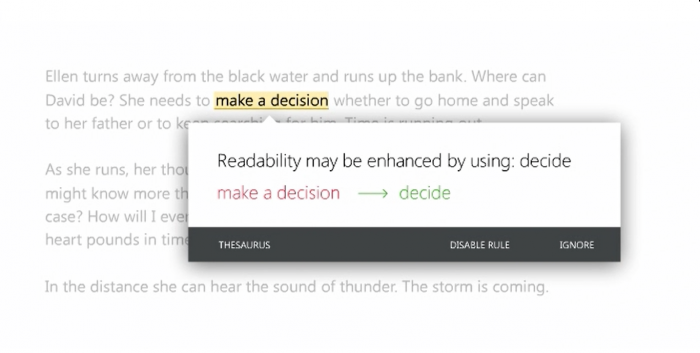
We all literally hate to spend long hours of reading and re-reading the piece just to make your writing impeccable.
We writers need to be fast and flawless in this editing process. It’s a draining process, to be frank!
With ProWritingAid I could clearly see the difference in my writing with its super-fast editing. It helps me edit the text while I am writing and no one can really pinpoint me for not completing my projects on time.
If you think superfast editing is exactly what you were looking for, then the next feature will blow our mind!
5. Highlights Repeated Words
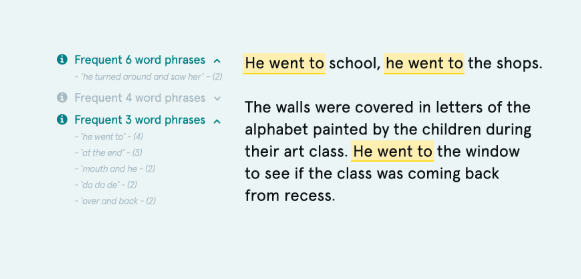
It is very often while writing that you might use a word or phrase repeatedly. At least, this happens a lot with me.
To be honest, sometimes these repeated words are left unnoticed and hard to spot in your own work. Even if you recognize the repetition, replacing the word becomes a bit of a task in itself.
ProWritingAid make this task a cakewalk!
This editing tool tracks down and highlights the unintended repeated words in my writing. And now, I am absolutely free from the curse of repetitions (you will be too!).
6. Learn as You Edit
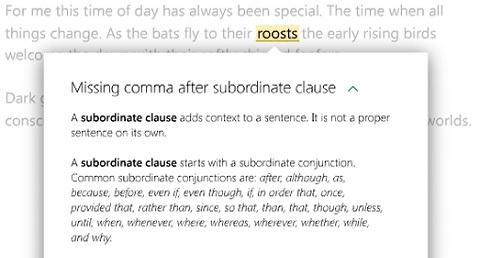 This is not exactly a feature but my observation while I use this editing tool.
This is not exactly a feature but my observation while I use this editing tool.
ProWritingAid will compel you to learn!
The constant writing suggestions and detailed explanations of your errors on ProWritingAid automatically stimulate your brain to learn those things (only if you are not lazy enough!).
Whenever my previous editing tool gave me a suggestion, I used to search for it. With Prowriting Aid, I need not go anywhere else. As this editing tool gives me every information, where appropriate, and urges me to improve my style.
Over time with the usage of ProWritingAid, you will have a good hold on the English language and will master the writing.
I can literally go on and on about ProWritingAid, but I think I have covered the major things. Now, its your time to use the tool and tell me in comments if I have missed something important!
How to Use ProWritingAid Integrations?
No one likes to copy-paste and do all that hustle for using editing software. Not when you can integrate ProWritingAid on most common devices you use to write.
Here’s how you can integrate ProWritingAid with MS Office, Google Chrome and Google Docs
ProWritingAid for Microsoft Office
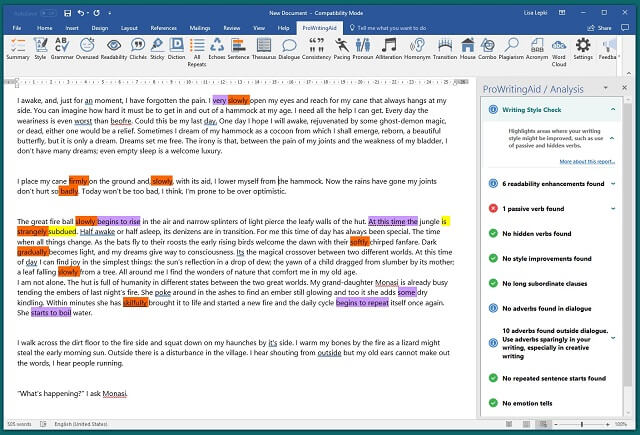
- Needs an internet connection to work
- ProWritingAid add-ins are compatible for Office 2007, 2010, 2013 and 2016 running on any version of Microsoft Windows.
- Allows access to use the toolbar of the editing software.
Click here and learn how to install ProWritingAid Microsoft Office Add-In
ProWritingAid for Google Chrome
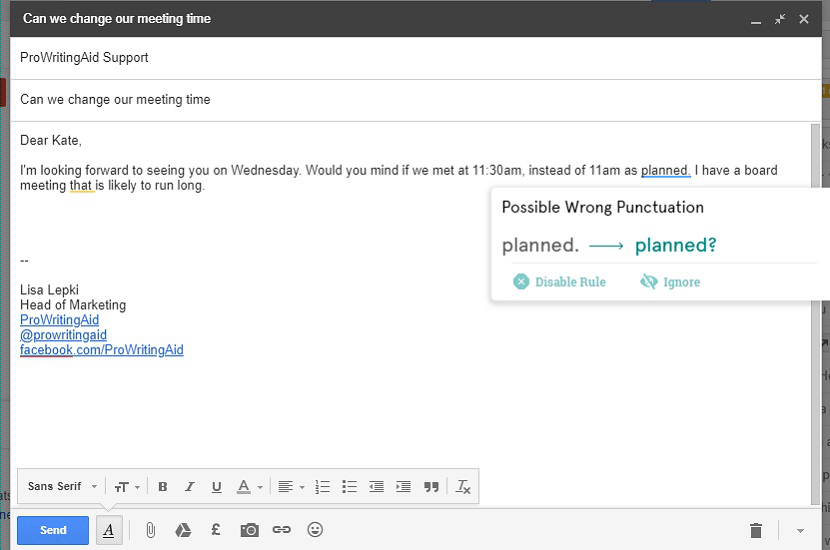
- The browser extension of Pro writing aid allows you to do real-time editing.
- Integrates with your favorite website, Facebook, Twitter, Gmail, WordPress and other
- Requires a premium license to get access to the full editor.
- You can request for a two-week free trial
ProWritingAid for Google Docs
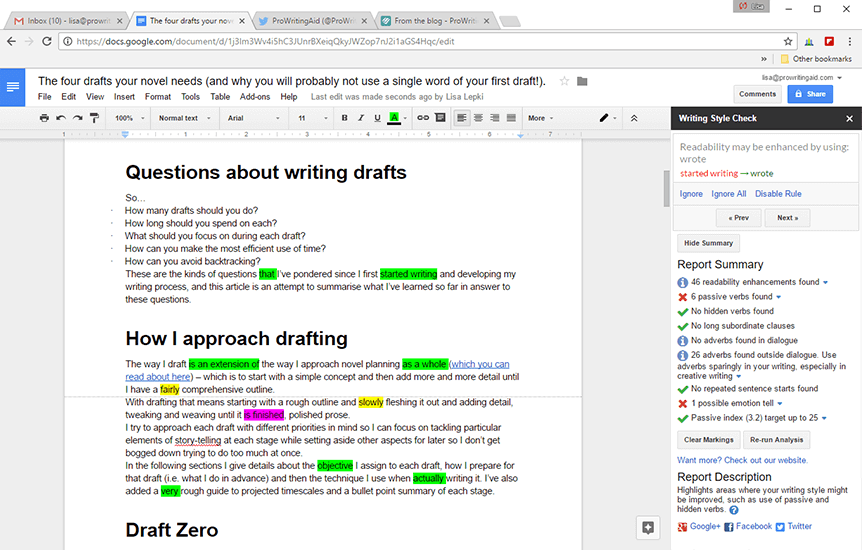
- Allows you to directly edit in Google Docs
- Only Premium members can get access
Steps to Integrate ProWritingAid
Step 1 – Install the ProWritingAid extension or you can get the desktop app with ProWritingAid Premium version.
Step 2 – Open up your ProWritingAid software.
Step 3 – If you have free version access then you need to put your content on online and if you are a premium member then you can write your content in the app itself.
Step 4 – Let the editing tool scan your document and fetch the reports for you.
Step 5 – Now you can see several colored lines in your content. Blue is for grammar mistakes, red is for spelling mistakes, and yellow for weak writing style and other issues.
Step 6 – Analyze your report and learn from your mistakes.
Step 7 – Once you have edited the document, re-read it and you are good to go.
Keep reading because I am going to give you some real Pros and Cons of ProWritingAid.
Pros and Cons of ProWritingAid
What did I like about ProWritingAid?
I am betting on this software. It has more features than any other software in the same niche and more accessible. So, here are the reasons that you should give it a try.
✅ Detects Overuse of Adverbs – Actually, if adverbs are used in excess then it makes your writing clutter. Since I am using ProWritingAid, it literally helped me a lot in writing the dialogues for my book. (Oops! I revealed a secret.)
✅ In-Depth report – It seriously feels like being back to basics. These reports were very useful to
✅ Improves Style Issues – You could have many grammar checking tools in the market. But, ProWritignAid actually realizes that to write a good copy you also need to focus on your writing style.
✅ Learning tool – There would be no better tool for learning through your mistakes than Pro writing aid. I am not bragging. If you don’t believe me install a free trial version.
✅ Low Price – You could not ask for more features at such a low price. And I think there are no more features left to add in editing software.
✅ Visualization – It feels more real when you see the graphs and pie charts instead of just words written telling you what to improve. These visualizations are more effective and easy to understand for the users.
What I didn’t like about ProWritingAid?
To be honest, ProWritingAid hardly gives you any reason to be upset about. But still, there are two reasons which I think if fixed then it would be more people’s favorite.
❌ No iOS version – But thank god! I have windows and I can easily use this awesome editing tool for my writing.
❌ Only for the English language– I know the majority on this globe writes in the English language but if other languages will also be added then it would benefit the masses.
Now, let us discuss a little about the pricing plans and how much does the ProWritingAid costs.
ProWritingAid Free Vs Premium Vs Premium Plus
The software is available in free and premium versions. And you can afford it, as it has slightly lower prices as compared to other grammar checking software.
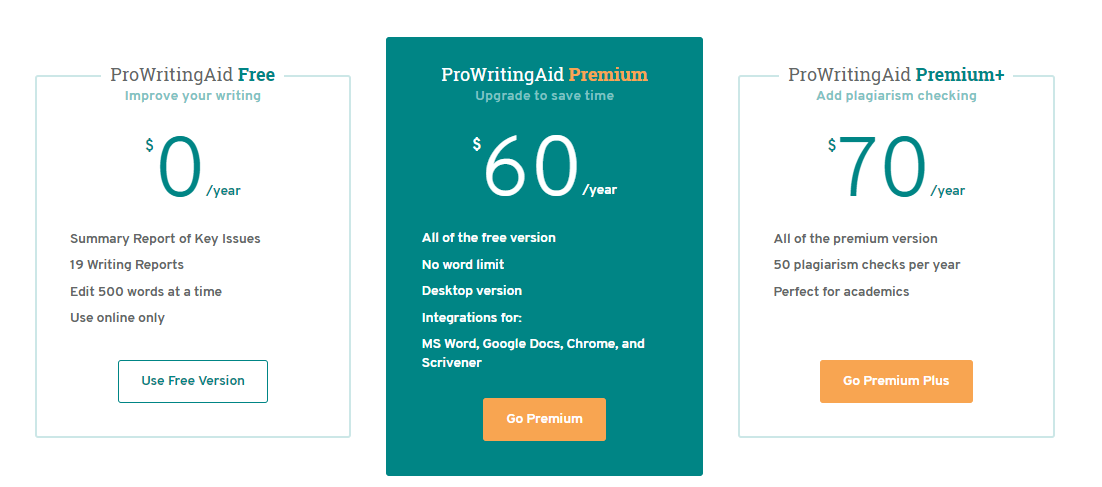
This is one of the reasons for ProWritingAid to be ahead in the competition of editing software. With its exceptional features which make writers learn from their mistakes, ProWritingAid’s lifetime membership is just complementing it.
Is it worth to buy ProWritingAid Premium?
This is the most important question that I am answering in my ProWritingAid Review.
Whether to invest in this amazing editing tool or not?
The Answer is YES and NO. Let me explain.
The free version gives you all the basic features to use online with a limit of 500 words at a time. If you are a student or want to use it just a single time, there is no need to pay! Yes, the free version will work just fine.
But, if you are working on large projects then it can be really annoying to copy and paste the content again and again. Thus, if you are looking for editing your thesis or novel then you will definitely need a premium version.
ProWritingAid allows you to take a two-week free trial. So, sneak into this amazing editing tool. Maybe you would buy a lifetime membership, once you are comfortable with the premium. You never know!
Is there any ProWritingAid Refund Policy?
Yes, ProwritingAid does offer its users a refund policy. In case you don’t like the product (which is not possible) or you are unsure about it but still want to try it. In that case, they offer a 14-day refund policy. You can buy the product and experience it and still have your money in case you are not satisfied.
Now, the most debatable question – Which is better between ProWritingAid and Grammarly?
ProWritingAid Vs Grammarly
They both are editing tools and help writers in many ways. But it is tough to choose sides when it is ProWritingAid Vs Grammarly.
So, I have jotted down the similarities and differences to consider and leaving the decision to you to choose between the two.
| Similarities |
|
| Differences |
|
Final Verdict: Is ProWritingAid worth it?
Overall, I am really impressed with ProWritingAid editing tool.
It proves to be a very essential tool for the editors and the writers who want to excel in their writing. Also, it is very good editing software for the price.

Using ProWritingAid is like hiring a personal editor who would just patiently mentor you and help you improve your skill. As a writer, you read your article so many times that by the time you start editing your brain just become ignorant to all mistakes.
ProWritingAid is suitable for checking grammar as well as it guides you to improve your writing style. To sum it all, this editing tool has a lot to offer you:
- Checks for overuse of adverb, clichés, redundancies, sentence variations, and finds the right words.
- In-built contextual Thesaurus report and other 20+ in-depth reports.
- Great emphasis on writing style.
- Context-sensitive suggestions and detailed explanation.
- Better integrations that save time.
Well, thanks for thoroughly reading this ProWritingAid review. I hope I have answered all your questions and cleared all the doubts.
If you still have any queries and facing issues to get the discount, write it in the comment section and I will help you out!




![Ginger Software Review of [2019] + Coupon Code! Ginger Software Review](https://www.vowelor.com/wp-content/uploads/2019/10/Ginger-Software-Review-218x150.png)
